Q: Moving, renaming and changing the Primary Column in the table view
Hi, a new user here. I was super excited to learn abuot RemNotes and happy to convert over to a subscriber. I have a great and well-functioning table set up on Notion that allows me to keep track of all assignments, seminars, etc (not lecture times, which is less important - actionable items only, which I mark and filter by priority, state, type etc). It is based on a Notion template that I adjusted to my needs. Semantically speaking, to work with this data, primary areas of interest are firstly, Status, secondly, Date, then, then type, maybe subtype, and then maybe 5th down the line is the actual Name of the item/assignment/whatever.
I stumbled upon a bug or feature of Remnotes that suddenly makes fully converting over to Remnote very tricky. The way tables work in Remnotes is a bit surprising. The first column behaves differently than the next ones, and assumes Name is the most logical way to start presenting data in a table, which it really is not at all times at all. Other columns can be moved, renamed, type changed etc. But the first column seems to be fixed to be the type of Name (which can be amended but also not replaced with a custom name). This completely breaks down the logic of that working table that I both tried to import in, and tried to also recreate manually.
I initially thought it was a problem arising from importing from Notion. But when I tried to create a custom table/database manually, I learned that this logic seems to be baked in.
Is there a way around it? Why is that so? Is it imaginable, this could be changed?
I'd love to shift the so called "Primary" or Name column to be 4th or 5th (and literally have its "Open" hover also appear there as it is in Notion) and move my task status toggle to the first columng etc. Without that, I'd be forced to switch between apps, which in turn, makes LogSeq a better alternative, as I'd be forced to use multiple apps anyway. RemNotes kind of held the promise of unifying all my graduate studies stuff in one place. Notion doesn't quite cut it for me. :)
EDIT: Edited some typos and added a Screenshot from Notion/desired end state.