Auto-archived the [email protected] address, and you should too.
After the number two emails in a row did on my general disposition this week, I decided it'd be better to not have the mental load anymore.
As such, I did the following, and you should too:
- Go to the last [email protected] email.
- Click on the three dots (...) in the top right.
- Go down to "Advanced actions"
- Click "Create rule"
- Click the "Select a folder" drop-down
- Select "Archive"
- Hit "OK"
I know, I know, you're worried that they'll send an actual email that isn't just trolling at some point, and maybe they will. If they do, though, you'll hear about it all over the office and the internet, and it'll be right there in your Archive folder.
In the meantime, though, you won't have to read through this bullshit with your blood boiling, which is what they really want. They want to harass you until you give up and quit. The goal is to make your life miserable and angry so you'll quit or do something stupid like spray paint an X over Trump's smug face in the front office.
If that last bit felt like it might be cathartic for you, then you probably want to do this like, right now. Because if you play out that hypothetical scenario for even a day longer, they win, not you.