OneDrive Syncing HELP
Yesterday I received an error 16 code which corrupted my whole game. Even after uninstalling and reinstalling the issue remained and that's when I was made aware that it was because of OneDrive.
Disabling OneDrive temporarily won't work, I can't uncheck anything in my Documents file, you can't just move The Sims 3 file to my desktop as it immediately creates a new file in Documents, and I can't delete the OneDrive as a whole as I need it for my work.
Has anyone found a workaround to this? Without this the game will be unplayable for me which is awful.